WoodWorks Innovation Network (WIN)
WIN is an online community created to showcase mass timber and other innovative wood buildings and their design/construction teams. Whether you’re looking for experienced professionals, you’d like to promote your own projects and skills, or you just want to see who’s building what and where, WIN is your platform.
To add projects to WIN, you must have a membership AND be logged in. Once logged in, visit your personalized WIN dashboard to add or edit projects.
Mass Timber: Projects eligible for this category include any building with mass timber panels, and buildings with exposed heavy timber/timber frame structure only (no panels) provided the wood material is exposed and they are greater than 2,500 square feet. If your project contains no engineered wood (mass timber) and is heavy timber/timber frame, it should be constructed after 2020.
Innovative Light-Frame: Innovative light-frame projects must meet the following criteria to qualify for WIN:
- Commercial: Office building, Factory, Warehouse
- Institutional: Schools/University/K-12/Government
- Mixed-use: 5+ stories of wood over podium
- Multi-Family/Student Housing/Hotels: 5+ stories of wood
For projects that don't meet the eligibility criteria but still deserve consideration for WIN, please contact our team at [email protected].
Other design team industries (Architects, Engineers, GCs, Installers, Developers, etc.) that have an innovative wood project that is built or under construction are eligible to become WIN members. Membership allows you to create a profile and add your projects to the site. Choose your membership type below. Please Note: To have a profile on WIN, you must be a part of the design/build or install team. Marketing, sales and business development type roles can be company admins, but can not have individual profiles on WIN.
Your project portfolio is more likely to be seen by potential clients on WIN than on individual company or personal websites for the following reasons:
- Excellent SEO and Google rankings: This means that your project portfolio will be easily found when people search for information about mass timber and innovative wood construction.
- Exposure to potential clients: As a program of WoodWorks, WIN has a large audience of people who are interested in innovative wood projects. By joining WIN, you can get your work seen by potential clients who are looking for design teams.
- Networking opportunities: WIN provides opportunities to network with other professionals in the wood industry. This can help you to learn about new projects and to find collaborators.
- Education and resources: As a program of WoodWorks, WIN offers educational resources and events on a variety of topics related to innovative wood construction.
- Marketing and promotion: WIN helps you to market and promote your work through its website, social media, and other channels. This can help you reach a wider audience and attract new clients.
- A trusted source of information: WoodWorks and WIN are well-respected by the wood industry and are used by many professionals as a resource.
Compare Plans

Individual
Market yourself and promote your innovative wood project portfolio. Sales reps, marketing and buisiness dev roles do not qualify.

Company
Market your company’s brand, expertise and project portfolio. Company memberships include two employee profiles + unlimited admins. Employees eligible for profiles are those who work on the project design teams. WIN admins can include marketing, sales or business development roles.

Community
Even if you don’t have an innovative wood project yet, you can still stay informed on the happenings in the wood industry with a community membership.
-
What are the benefits of Membership?
As a result of the following factors, your project portfolio is more likely to be seen by potential clients on WIN than on individual company or personal websites:
- Excellent SEO and Google rankings: This means that your project portfolio will be easily found when people search for information about innovative wood construction.
- Exposure to potential clients: WIN has a large audience of people who are interested in innovative wood projects. By joining WIN, you can get your work seen by potential clients who are looking for design teams.
- Networking opportunities: WIN provides opportunities to network with other professionals in the wood industry. This can help you to learn about new projects and to find collaborators.
- Education and resources:WIN offers educational resources and events on a variety of topics related to innovative wood construction. This can help you to stay up-to-date on the latest trends and to learn about new techniques.
- Marketing and promotion: WIN helps you to market and promote your work through its website, social media, and other channels. This can help you to reach a wider audience and to attract new clients.
- A trusted source of information: WoodWorks and WIN are well-respected by the wood industry and are used by many professionals as a resource for information about this type of work.
-
Which Membership should I choose?
The most popular membership type is a Company Membership. A company membership gives you access to two employee profiles and unlimited admin accounts. This means that you can create profiles for two of your employees and invite an unlimited number of admins to help you manage your WIN company page. Admins do not count against the two individual profiles included in your company account. WIN admins cannot edit employee/individual profiles, only the company profile.
-
How many employee profiles does a company membership include?
Your company membership includes 2 employee profiles. You can purchase more for $125.00 per year each.
-
Manufacturers, suppliers & fabricators
To maintain an unbiased community, we have special rules for Manufacturers, Suppliers and Fabricators. If this is you, email [email protected] to learn more about featuring your company on WIN.
-
Where can I find my invoice?
You can find your membership invoice from your WIN dashboard under "subscription and billing".
-
What is a company admin?
Admins to help you manage your WIN company page. Admins do not count against the two individual profiles included in your company account. WIN admins cannot edit employee/individual profiles, only the company profile.
-
Do I need a membership to use WIN?
You can use WIN and use the map to search for projects without a WIN membership. You can also contact WIN members even if you do not have a membership.
You do need a membership to have a profile and to add projects.
-
What's the difference between an individual membership and a company membership?
Individual Membership:
- Ideal for: Individuals involved in innovative wood construction projects who:
- Want their own profile on WIN, independent of a company.
- Work for a company that doesn't have a WIN company membership.
- Benefits:
- Create a personal profile highlighting your experience and skills in wood construction.
- Connect with other professionals in the WIN network to share knowledge and explore collaborations.
- Stay informed about industry trends and events through WIN updates.
Here's an analogy to help understand the difference:
Think of WIN like a professional networking event.
- A company membership is like having a company booth to showcase your team's work. It allows you to bring along a couple of colleagues to represent the company.
- An individual membership is like attending the event on your own. You can network with others, build your reputation, and learn about new opportunities.
- Ideal for: Individuals involved in innovative wood construction projects who:
-
Why is there a membership fee?
The annual membership fee is used to support the ongoing maintenance and operation of the WIN platform. As a non-profit organization, we rely on membership fees to cover essential costs associated with hosting and maintaining the website. These funds do not contribute to salaries or other operational expenses.
WIN is a user-generated platform, meaning it relies on the contributions of its members to thrive. The platform is complex, requiring significant resources to maintain and ensure its functionality and security. Your membership fee helps us provide a valuable and sustainable platform for the mass timber community.
-
Fabricators Vs Installers
You are eligible to join WIN with a company membership if you are an installer of mass timber, and do not have a CNC machine used for fabrication. To have an individual profile on WIN under your company, you must do the actual installation on projects. Sales reps, business development and marketing roles do not qualify for WIN profiles.
If you have a CNC machine and do fabrication, you need to contact WoodWorks about partnership options in order to have a profile on WIN.
-
Why is my project not on WIN?
If you worked on a mass timber or innovative light frame project that is built or broken ground and you don’t see it on WIN, that is because no one from the design team has added it yet. If you want to add the project, please join WIN and add it.
-
I see a project on WIN I worked on but am not listed on the page?
If you find a project on WIN that you were a part of the design team, but you or your organization is not listed, you need to JOIN WIN and then request to join the project. Once you submit that request, all WIN members listed on the project will be sent an email that you want to join. Once the first one approves you, you’ll be listed and linked from that project page.
-
How do projects get uploaded to WIN?
WIN members upload their qualifying projects. WIN is a user-generated content website, but the projects added are reviewed and verified as eligible by the WIN Program Manager and WoodWorks.
-
My project is close to breaking ground, can I add it?
You can add any project that has officially broken ground – that means the first shovels have hit the dirt on site.
For projects nearing construction, simply add them as drafts. Once the ground breaks, you can easily publish them to share the news.
-
Can I add projects that are IN DESIGN?
NO, projects listed on WIN must be BUILT or UNDER CONSTRUCTION. If you have a project that is in design, you can add it as a DRAFT, and then submit it for publishing once the shovel has hit the dirt.
-
What projects are eligible?
Mass Timber: Projects eligible for this category include any building with mass timber panels, and buildings with exposed heavy timber/timber frame structure only (no panels) provided the wood material is exposed and they are greater than 2,500 square feet. If your project is heavy timber/timber frame, it needs to be constructed post 2020.
Innovative Light-Frame: Innovative light-frame projects must meet the following criteria to qualify for WIN:
- Commercial: Office building, Factory, Warehouse
- Institutional: Schools/University/K-12/ Government
- Mixed-use: 5+ stories of wood over podium
- Multi-Family/Student Housing/Hotels: 5+ stories of wood
For projects that don't meet the eligibility criteria but still deserve consideration for WIN, please contact our team at [email protected].
-
I am linked to a project but the project, why is it not on my profile/portfolio page?
Once you added to a project you will automatically be listed and linked to the project. You will be sent an email invite to join the project. Only after you accept that invite via email will the project display on your WIN profile/portfolio page. MANY OF THESE EMAILS get stuck in spam. Please check your spam box.
Alternatively - you can check your WIN dashboard for pending invitations, but you will still need to locate the email invite and accept it.
-
I submitted a project why has it not been published?
If you submitted a project that qualifies and it has not been published within a few hours, please ensure you added all of the necessary information including other project team members.
Projects submitted without the Architect, Structural Engineer and General Contractor will not be published. Also, email addresses for each must be working and accurate.
Use the contact us link in the footer if you have questions.
-
Where is my invoice?
You can find your membership invoice from your WIN dashboard under "subscription and billing".
-
How do I cancel my membership?
The membership fee is billed annually. You can cancel it at any time by logging into your WIN account and going to “subscription and billing”. We will send you a notice five days prior to renewal every year.
-
How many people have viewed my projects?
Log in to WIN and see project statistics on your WIN dashboard just above your list of projects.

-
Where do I find the messages I receive through WIN?
You can find the messages on your WIN dashboard under messages. You will also receive a copy to your email. If you have trouble with emails getting caught in spam, we recommend you check your WIN dashboard often.

-
Where can I see projects I have requested to join or been invited to?
You can see PENDING project invitations or joins from your WIN dashboard. If you have been invited to be added to a project, you will receive an email invitation as well as see it on your dashboard. You can accept the invite from your dashboard or the email you received.
You can see projects you have tried to join, but no one has yet accepted your join request. In this case, you need to reach out to the project design team to ask them to accept your request. These often get caught in spam.



 WOODWORKS
INNOVATION
NETWORK
WOODWORKS
INNOVATION
NETWORK